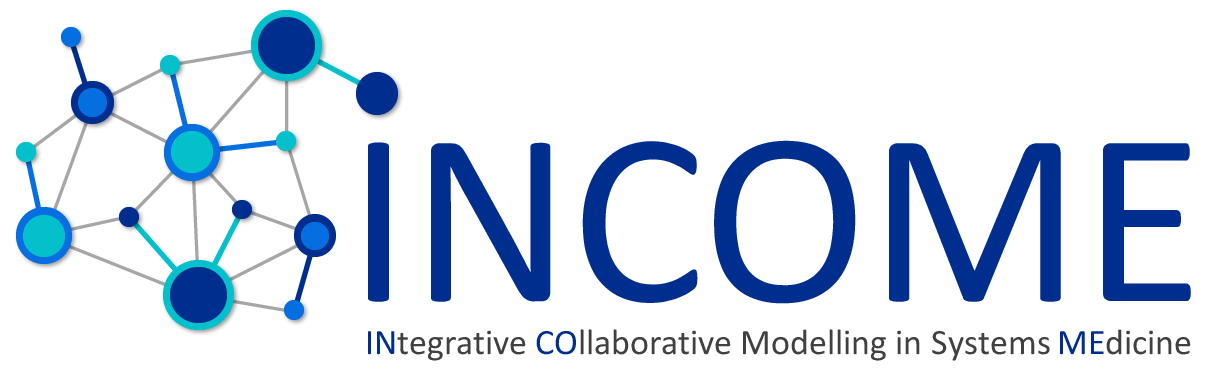Information for Poster Sessions
The poster sessions on Tuesday and Wednesday afternoon will take place on gather.town. Note that gather.town works best with firefox or chrome. The map shows both poster session rooms where posters are evenly distributed. When you stand in front of a poster you will be able to talk to the person who presents the poster.
Information for Poster Presenters
When you have uploaded the poster's main document and the preview until Monday, March 1st 10 a.m. (CET) you will be able to check everything before the actual poster session.
During the poster session you stand next to your poster and everyone who walks by (similar to a poster session in the real world) can talk to you and see your main poster. Everyone in a larger distance only sees the preview and is not able to listen to the conversation you have with the people standing close to you. There won't be any pre-recordings - only the actual poster (on gather.town) and your abstract available on the conference website.
Please upload your poster(s) here with "lastname_firstname_main.xxx" and "lastname_firstname_small.xxx".
Instructions for Poster Formatting
Format restrictions for poster sessions on gather.town. Please prepare "two" posters in landscape format: one main document and a second preview document (small).
Main document:
- .png or .jpg format are the only file types that may be used.
- Minimum width is 1000px (26.46cm).
- Minimum height is 600px (15.88cm).
- Maximum file size is 3MB.
- No transparent background.
Preview “thumbnail” document:
- .png or .jpg format
- A copy of the main poster document that has been made smaller.
- Recommended width is half of the main document.
- Recommended height is half of the main document.
Resizing your poster to fit the dimension requirements (landscape)
The most simple way to edit the dimensions of a poster is using a slideshow editor such as powerpoint or keynote. You can also prepare your poster in another way, but please note that it'll has to be in .jpg or .png format to be uploaded to gather.town.
Here we’ll show you step by step details on how to change your dimensions.
Powerpoint instructions
- Select the Design tab of the toolbar.
- Select Slide Size icon near the far right end of the toolbar.
- Select Custom Slide Size.
- Change the Width and Height to be larger than the minimum size guidelines above (26.46cm and 15.88cm), e.g. 27cm and 16cm, and click okay.
- Click Ensure Fit to make sure the resizing doesn’t stretch your poster in an undesirable way.
- Repeat to create the preview poster with half of the width and height, e.g. 13,5cm and 8cm.